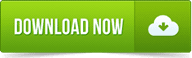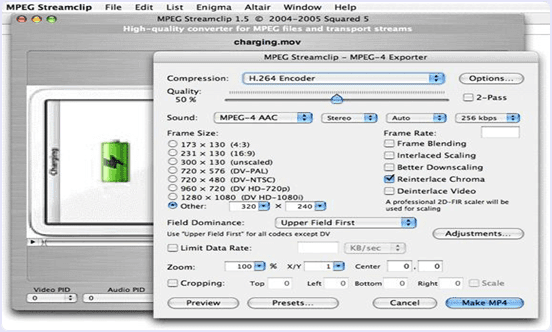ALFAIZKHAN
JUST FOR LOVE ALL NATION
Wednesday 29 June 2016
Wednesday 22 June 2016
Thursday 7 January 2016
Sunday 8 November 2015
Saturday 7 November 2015
Sunday 1 November 2015
HD Set Top Box & Wireless Cable Providers in Pakistan
Thursday 24 September 2015
Download Windows 10 32Bit Or 64Bit ISO File Home Or Pro Edition
Windows OS is most widely used operating system for different devices. Windows OS is a Microsoft product. Windows OS update its version from time to time with its new amazing features. Its start its journey from Windows 95 and till update to its subsequent versions like 98, 2000, ME, Vista, XP, 7, 8, 8.1, and 10. Windows 10 is frequently launched and its become so much popular because of its new features. One reason of becoming popular of Windows 10 is that is freely provided by Microsoft corporation. Also there are many software compatibility issues with Windows 8.1. So Windows 10 is released with its new features which resolve all its software compatibility issues. Windows 10 also resolve the device driver compatibility issues. It do no need any device driver. It also provide basic inbuilt software like Winrar, PDF reader, Microsoft office document support. Windows 10 is also available for both 32 bit and 64 bit processor. Windows 10 also a provide a special feature called multiple desktop in which we can access multiple desktop, each with a different task. If you also want new awesome features of Windows 10 then this post is really for you. In this Article we are going to explain about the new features and step by step download procedure of Windows 10.
Requirements for Windows 10
1 GB RAM.
1 Gigahertz Processor.
16 GB of Free Hard disk space.
Graphics card: Microsoft DirectX 9 graphics device with WDDM driver.
Improved Command Prompt.
Unified app store.
Improvements In Windows 10
Improved Command Prompt.
Unified app store.
Multiple desktops.
Return of Start menus.
Advanced menu for settings.
More options for Task View.
Revised File Explorer and icons.
Advanced menu for settings.
More options for Task View.
Revised File Explorer and icons.
Single platform for smartphones, tablets, and PCs.
New browser, code-named Spartan.
Cortana personal assistant for desktops.
1. Edge Browser Edge browser is one of the important feature of the Window 10 which is not available in Windows 8. Edge browser provide you the most optimize speed and feature. Its speed is more fast.
New browser, code-named Spartan.
Cortana personal assistant for desktops.
Comparison Between Windows 10 And Windows 8
1. Edge Browser Edge browser is one of the important feature of the Window 10 which is not available in Windows 8. Edge browser provide you the most optimize speed and feature. Its speed is more fast.
2. Start Menu changes Windows 10 also provide the changes in its design. Windows 10 embed Windows 8 tiles desktop into its start button which give it a more attractive look.
3. Introducing personal assistant Windows 10 introduce a new feature called cortana. Cortana is a Windows 10 personal assistant which provide help about Windows 10. It also provide a way of entertainment. You just need to provide your Email and phone number.It is not available in Windows 8.
4. Multiple Desktops Windows 10 also a provide a special feature called multiple desktop in which we can access multiple desktop, each with a different task.
Steps To Download Window 10 Or Upgrade From Older Version
1. First of all click on the download now button. Download tool now for 32 bit and 64 bit. Dependupon your processor click one of the button.
2. After clicking the button your tool will start downloading. You will see the Windows 10 setup wizard with two radio buttons. One is upgrade this PC now and second is Create media installation file for other PC.
4. If you want to upgrade from lower version of Windows like Windows XP, 7, 8 then you have to select first radio button. If you want to download the file then you have to select second radio button. 5. After selecting the update this PC button Windows 10 start downloading and after downloading it will start installing into your PC.
6. If you have valid version of Windows 7 and 8 you do not need an Activation key. After installation it will automatically search for drivers.
7. If you want to install on multiple PCs then you have to create an ISO image file or directly burn it into the USB.
8. After selecting the create media file button you will see the Windows 10 setup wizard. In this wizard you have to select Language, Edition and CPU architecture.
9. Then you have to click on the next button then you see the next wizard. In this wizard you have to select one of two options. One is USB flash drive and second is ISO image. Select the button according to your choice. Then click next button and file start downloading.
Top 6 Best Video Converter Software For Windows 7, 8 PC - 2015
Videos are one of the popular source of entertainment. We usually watch videos on computers, mobiles, smartphones and tablets. All these devices support different video formats. Even we use different media players for all devices. So we can not play computer video formats on mobiles. Also some time our PC media player does not support some formats. As i already listed out some best media player for PC. Just like we also watch videos of MP4, FLV, AVI, and other formats. But all these format are even having different encoding decoding versions, Quality differences. So we need to convert the video format into our system compatible format. Sometimes our mobile devices does not supports PC version videos format then with the help of video converters we can change video format according to devices compatibility.
As we record videos on our devices and sometimes we also record them for business purpose like we record tutorials so in that case you need best screen recording video software. But in all these personal or professional video we need to make them compatible and high quality with better effects you can even try best video editing software for PC. But for compatibility across devices we need to choose best video editing software for PC. So today here i going to discuss about some best video convertors which help you to converting and changing video format. Here are some best video converting tools which are popular and easy to use.
Best Video Converter Software For Windows
1. Total Video Converter
Total Video converter is one of the best video converters. It is designed for Windows and Mac operating system. It is compatible with all version of Windows. We can convert file or a part of file from one format to another format. We can also play file before conversion. We can mark the starting and ending time of file before converting a clip of large file. We can also convert video files to audio files only. It also support various mobile format. It support various vedio formats including AVI, MOV, MKV, MP4, WMV, ASF, MPEG, MPEG-4, MPEG-2, TIF, AVC. Various mobile formats include Nokia, Sony, Blackberry, iPhone etc.
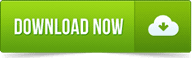 |
2. Handbrake
Handbrake is one of the best video converters which is freely available for you. It is designed for Windows, Mac and Linux. It support different formats including MP4, MKV, MPEG-4, MPEG-2. We can convert it into iPhone, iPad, iPod and another Android formats, 3GP and other mobile formats. We can also converts video to only audio with this converter.
3. Format Factory
Format factory is another free video converters for you. It is compatible with Windows XP, 7, 8. It support MPG, MP4, MP3, BMP, TIF, WMA, FLV, 3GP and OGG video format. It is available in 65 different languages. It also support iPhone formats etc. It can also repair damage files. We can also convert a batch of files to another format. It also provide shut down option after completing the task.
4. Wondershare Video Converter
Wondershare is another popular video convter without any cost. It is compatible with all version of Windows. It s fastest video converter , its speed is 30 X faster than its competitors. It can be used to download videos from many other sites. It can convert AVI, MP4 MKV, MOV, FLV, 3GP , MPEG and many other formats. It also support all mobile formats. We can also play video and see the scenes from which we want to clip a small video clip and also select its end point in term of time.
5. AVS Media Converter
AVS Media Converter is free video converter which is currently available only for Windows. It is compatible with Windows XP, 7, 8. It support video format including AVI, VOB, AVCHD, Blu-Ray, MPEG, FLV, MKV. It also support mobile formats for blackberry, Sony, Apple, Android. We can also share our videos on web using this video converter. We can also set shut down after completion option for PC shut down after completion.
6. MPEG StreamClip
MPEG StreamClip is also a free video converter. It is compatible with Windows and Mac operating system. It support input format like MPEG, VOB, PS, AVI, MOV, DV, MMC, REC, VID and many others. It also support all mobile formats. We can also trim, clip and edit and transport videos using MPEG converter. We can also download videos from Google and YouTube by entering the link of video. We can also play videos in this converter.
So these some best video converter software for windows pc. I hope you like all these listed software and find helpful for you. If you know any of the best video converter which is missing in above given list. You can share it with us in below given comments we will update it soon.
Best 5 Free Video Calling Software App For PC - 2015
Whenever you want to do video or voice call over a long distance we make online call because normal mobile service call are expensive. So its better to use online software to do free chat with your friends and family members. These applications are totally free to use and that means you have freedom to call at any time at anywhere. Almost every calling software have both options for video and voice. Video calling is best way to interact with others online and help to maintain your relationship. Online Video calling easiest and free way to do Face to face chat. So today i am going to list out some of the best applications for video and voice chat. These application are for desktop but if you also want some best apps in your Android smartphone for free calling then must read article which was about
 Skype is one and the only most popular and best way to make voice and video calls online which was acquired by Microsoft. Mostly every person who use internet also know about Skype just because of their quality and features. Skype is free software which almost available for all Operating systems and devices including Android, iPhone and other smartphones also. Skype voice and video communication quality is fine and work without any interrupt. In Skype you can call everywhere for free through Skype to Skype calls. Skype also provide paid call facility in which you can make call at any phone number at reasonable cost.
Skype is one and the only most popular and best way to make voice and video calls online which was acquired by Microsoft. Mostly every person who use internet also know about Skype just because of their quality and features. Skype is free software which almost available for all Operating systems and devices including Android, iPhone and other smartphones also. Skype voice and video communication quality is fine and work without any interrupt. In Skype you can call everywhere for free through Skype to Skype calls. Skype also provide paid call facility in which you can make call at any phone number at reasonable cost.
 iChat is popular and most widely used software for video chatting on Mac based OS products. iChat is default application for video calling for Mac OS. iChat is a multi user video chat software which lets you to have video chat with 3 people at once which make it more interesting. iChat also provide option sharing and viewing files during a video chat. In iChat you can also add custom background image and much more amazing features are available in iChat which makes it more interesting and useful. iChat is only available for Mac OS So you can download easily for apple official application store.
iChat is popular and most widely used software for video chatting on Mac based OS products. iChat is default application for video calling for Mac OS. iChat is a multi user video chat software which lets you to have video chat with 3 people at once which make it more interesting. iChat also provide option sharing and viewing files during a video chat. In iChat you can also add custom background image and much more amazing features are available in iChat which makes it more interesting and useful. iChat is only available for Mac OS So you can download easily for apple official application store.
 ooVoo another best software for free video and voice calling. ooVoo is best and famous for its features and video quality. It is famous for group chatting means by using ooVoo you can do group chat with 12 persons at once and another amazing features is you can also record whole video chat. ooVoo is available for Windows and Mac OS. It is also available for different devices including Android, iPhone and other smartphone. ooVoo is top most video chatting software with 30 million+ users.
ooVoo another best software for free video and voice calling. ooVoo is best and famous for its features and video quality. It is famous for group chatting means by using ooVoo you can do group chat with 12 persons at once and another amazing features is you can also record whole video chat. ooVoo is available for Windows and Mac OS. It is also available for different devices including Android, iPhone and other smartphone. ooVoo is top most video chatting software with 30 million+ users.
 Google is popular for there web services recently they started video chat system within there social media platform know as Google+ is famous as G+ Hangout which become popular because we trust Google on the bases of security and quality. Google+ hangout lets you to make free face-to-face call with 10 different persons at same time. You can also use this services within your Gmail account just by upgrading your default chat into hangout. You can use this service at any browser or even on any OS without any restrictions. Simple download and install it on your devices through Play Store, iTunes or Web application and let start hangout with your friends and family members at free.
Google is popular for there web services recently they started video chat system within there social media platform know as Google+ is famous as G+ Hangout which become popular because we trust Google on the bases of security and quality. Google+ hangout lets you to make free face-to-face call with 10 different persons at same time. You can also use this services within your Gmail account just by upgrading your default chat into hangout. You can use this service at any browser or even on any OS without any restrictions. Simple download and install it on your devices through Play Store, iTunes or Web application and let start hangout with your friends and family members at free.
 Facebook video chat is another best way to make online video chat. As we use Facebook for sharing updates and for doing chat with our friends in own daily routine. So it better idea to make then free video though Facebook without wasting time on another software. Facebook starts video facility in collaboration with Skype. Means You experience Skype video quality while using Facebook video Chat. To start using video chat simple open chat box of your friend and then on the icon of video chat. After downloading small application Facebook video call is ready to use
Facebook video chat is another best way to make online video chat. As we use Facebook for sharing updates and for doing chat with our friends in own daily routine. So it better idea to make then free video though Facebook without wasting time on another software. Facebook starts video facility in collaboration with Skype. Means You experience Skype video quality while using Facebook video Chat. To start using video chat simple open chat box of your friend and then on the icon of video chat. After downloading small application Facebook video call is ready to use
#1 Skype
 Skype is one and the only most popular and best way to make voice and video calls online which was acquired by Microsoft. Mostly every person who use internet also know about Skype just because of their quality and features. Skype is free software which almost available for all Operating systems and devices including Android, iPhone and other smartphones also. Skype voice and video communication quality is fine and work without any interrupt. In Skype you can call everywhere for free through Skype to Skype calls. Skype also provide paid call facility in which you can make call at any phone number at reasonable cost.
Skype is one and the only most popular and best way to make voice and video calls online which was acquired by Microsoft. Mostly every person who use internet also know about Skype just because of their quality and features. Skype is free software which almost available for all Operating systems and devices including Android, iPhone and other smartphones also. Skype voice and video communication quality is fine and work without any interrupt. In Skype you can call everywhere for free through Skype to Skype calls. Skype also provide paid call facility in which you can make call at any phone number at reasonable cost.#2 iChat (Mac OS )
 iChat is popular and most widely used software for video chatting on Mac based OS products. iChat is default application for video calling for Mac OS. iChat is a multi user video chat software which lets you to have video chat with 3 people at once which make it more interesting. iChat also provide option sharing and viewing files during a video chat. In iChat you can also add custom background image and much more amazing features are available in iChat which makes it more interesting and useful. iChat is only available for Mac OS So you can download easily for apple official application store.
iChat is popular and most widely used software for video chatting on Mac based OS products. iChat is default application for video calling for Mac OS. iChat is a multi user video chat software which lets you to have video chat with 3 people at once which make it more interesting. iChat also provide option sharing and viewing files during a video chat. In iChat you can also add custom background image and much more amazing features are available in iChat which makes it more interesting and useful. iChat is only available for Mac OS So you can download easily for apple official application store.#3 ooVoo
 ooVoo another best software for free video and voice calling. ooVoo is best and famous for its features and video quality. It is famous for group chatting means by using ooVoo you can do group chat with 12 persons at once and another amazing features is you can also record whole video chat. ooVoo is available for Windows and Mac OS. It is also available for different devices including Android, iPhone and other smartphone. ooVoo is top most video chatting software with 30 million+ users.
ooVoo another best software for free video and voice calling. ooVoo is best and famous for its features and video quality. It is famous for group chatting means by using ooVoo you can do group chat with 12 persons at once and another amazing features is you can also record whole video chat. ooVoo is available for Windows and Mac OS. It is also available for different devices including Android, iPhone and other smartphone. ooVoo is top most video chatting software with 30 million+ users.#4 Google+ Hangout
 Google is popular for there web services recently they started video chat system within there social media platform know as Google+ is famous as G+ Hangout which become popular because we trust Google on the bases of security and quality. Google+ hangout lets you to make free face-to-face call with 10 different persons at same time. You can also use this services within your Gmail account just by upgrading your default chat into hangout. You can use this service at any browser or even on any OS without any restrictions. Simple download and install it on your devices through Play Store, iTunes or Web application and let start hangout with your friends and family members at free.
Google is popular for there web services recently they started video chat system within there social media platform know as Google+ is famous as G+ Hangout which become popular because we trust Google on the bases of security and quality. Google+ hangout lets you to make free face-to-face call with 10 different persons at same time. You can also use this services within your Gmail account just by upgrading your default chat into hangout. You can use this service at any browser or even on any OS without any restrictions. Simple download and install it on your devices through Play Store, iTunes or Web application and let start hangout with your friends and family members at free.#5 Facebook Video Chat
 Facebook video chat is another best way to make online video chat. As we use Facebook for sharing updates and for doing chat with our friends in own daily routine. So it better idea to make then free video though Facebook without wasting time on another software. Facebook starts video facility in collaboration with Skype. Means You experience Skype video quality while using Facebook video Chat. To start using video chat simple open chat box of your friend and then on the icon of video chat. After downloading small application Facebook video call is ready to use
Facebook video chat is another best way to make online video chat. As we use Facebook for sharing updates and for doing chat with our friends in own daily routine. So it better idea to make then free video though Facebook without wasting time on another software. Facebook starts video facility in collaboration with Skype. Means You experience Skype video quality while using Facebook video Chat. To start using video chat simple open chat box of your friend and then on the icon of video chat. After downloading small application Facebook video call is ready to use
I feel you like these application for You Desktop for making free video + video calls at free of cost. I also ad Facebook and Google video services because are also most widely used and also trusted platform.
If you have any another video or voice calling software then share it with us we will update it soon
Saturday 4 July 2015
Tuesday 23 June 2015
Tuesday 9 June 2015
Subscribe to:
Posts (Atom)